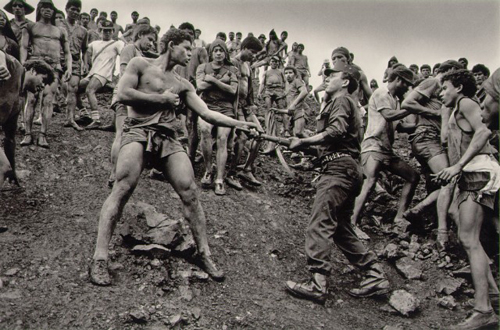Here they are then, the 16 images, narrowed down from an original total of 105 images. Only 10 can make the final cut and here comes my rationale for each picture (expressed before each picture).

This one makes the cut. I love the shadows and highlights. The crossbar is white, the shadows are black and shades of grey the midtones are all still in play. The movement lines added in PhotoShop encourage our eye to where the action is. The positioning of the players simulates real life yet the colour saturation (learned from my tilt-shift research) assures us that these are model players. The goal posts provide a nice framing for the action too. The narrow depth of field adds to the tilt shift effect (no additional blurring in CS4). The player (figure?, subject?) heading the ball is in focus again leading us to where the action is. The base of the player mid left hand side is slightly distracting but gives a reason for the man on the post. I love that, just as in real life, there are lots of pieces of action. The keeper is starting to 'go the wrong way' in front of the player handling the ball two opposing players 'face off' whilst elsewhere jostling occurs. The purpose was to create a nostalgic effect through simulation of real life events - I believe this picture meets that objective bang on.

Given the nostalgic the theme I went for aging this shot. I converted it to B&W in LightRoom, then played around with the curves and clarity, before adding a duo tone effect. This makes the cut also. This is a real high contrast image with grain, it harks back to the 50's and 60's which fits well with the goal type (very old first division) and floodlight stanchion (no advertising on the shirts either!). The players form a triangle that narrows towards the keep and brings our eye through the picture. It immediately speaks of nostalgia, of an innocent time, yet it is soft and unchallenging.
Our survey said XXX (family fortunes reference). Yep the focus is on the action, yet the angle is too low. We have a jumble of players framed by the goal. However, that patch of white behind the goal is to distracting (the Subutteo box - lesson learned for all future shoots - REMOVE EVERYTHING FROM THE AREA THAT IS NOT MEANT TO BE IN THE SHOOT - basics I know, but I learned).
So it's no no no.
I like this shot. I probably shouldn't but I do. I like the way it is framed and the use of natural colours, the sharpness the clarity. However, they are also it's undoing - it speaks of now and not of yesterday. So it's three nos' I'm afraid.

This is the first image in B&W, another version follows later with a duo tone effect. Now I love the shadows. The players have multiple shadows and it simulates the same effect we'd see on the Midweek Match (if you could get away with staying up on a school night). However, I don't believe there's room in the final 10 for 2-3 B&W images and I much prefer the high contrast shot so It's three falls or a submission and I've thrown the towel in (wrestling references - Shirley Crabtree, god bless him - waiting for the 'Classified Results and Pools Check').

I'd rather hoped this would work, the close in shot, the long shadows of the players, the scramble of the players watching as the tension builds on the penalty taker. Sadly it just doesn't work. I think it needs the large open goal with the goal keeper poised - the open space reaching up to the penalty taker to make it work how I'd want it.
So 3-2-1, dusty bin (Ted Rogers king of the fingers).

This following type of shot makes up the remainder of the selection. It was the original intention to merge model and real life to create the feel of nostalgia with the additional real life crowds. As children our vivid imaginations added the crowd and noise in for us. In adulthood we have filtered out our 'childish ways' so putting in real life substitutes completes the memory. There is a 'face off' between two players, that's the immediate situation. I also love the shadows (a suggestion of floodlights) and the texture of the Subutteo pitch comes through (which dates it c1970's). In one.

Here's the duo tone that I mentioned earlier. I like for the same reasons as the earlier image, however, also for the same reasons it's not in the final round - but it was 'smashing super great' (Jim Bowen at his finest).
A half decent attempt that almost makes the cut because it meets the criteria for the merging of reality and model life. The inclusion of a Subutteo ball at full size, the action pose, lighting, shadows and tilt shift effect all help. However, the crowd backdrop is just to flat and affects the whole image. Two yellows rather than a straight red, but either way it's sent off.

One of my favourites. The crowd shout is fairly realistic and I've blurred it enough to support but not distract. There's action, the keepers diving (there could be a hand at the other end of that rod) but too late the ball's in the net and the blue player is already turning away to make his goal celebration. Good shadows, great texture on the pitch and nets, nice highlights on the goalkeepers base, nice whites on the goal posts, good colour saturation (tilt shift motif). You're going through.

Close to a favourite. love the lighting, love the shadows love the added action. Nice and sharp where it needs to be. Disappointed with the crowd angle and blurring. Time has run out for the C&G but I will fix this for the 'client'. It's in the final selection because it meets the original criteria.

Probably the best shot in terms of matching crowd and models. It's quite realistic. Good colour saturation and good focus on the jostling players. Decent lighting with good whites and shadows. Again, some good pitch texture. It makes the squad (yep enough 70's TV references - the world cup's coming don't you know).

Another 'face off' between two players with a much better crowd background. The addition of a third player coming in from the rear adds to the tension of the situation. Again great texture of the Subutteo pitch. the band of sharp focus leans towards tilt-shit imagery.
This one really works for me the players celebrate a goal in front of the crowd while the crowd celebrate in the background. Good focus and texture, well lit and the 'triangle' of players becomes our immediate focus of attention.

This I love because it immediately conveys those smokey European nights at the San Siro (although this is the Nou Camp - or Camp Nou for aficionados). There's real tension, a player is injured (or is he feigning - in Subbuteo rules no doubt, if he's over it's a foul), the focus is actually on the players heated debate (a recent phenomena unless you can recall Keegan and Bremner). We then see the player on the floor. The blurred players draw our eye to the main action. The stadium lights (burnt out as they should be) match nicely with the lights on the pitch. Love it me.

And that's all folks!